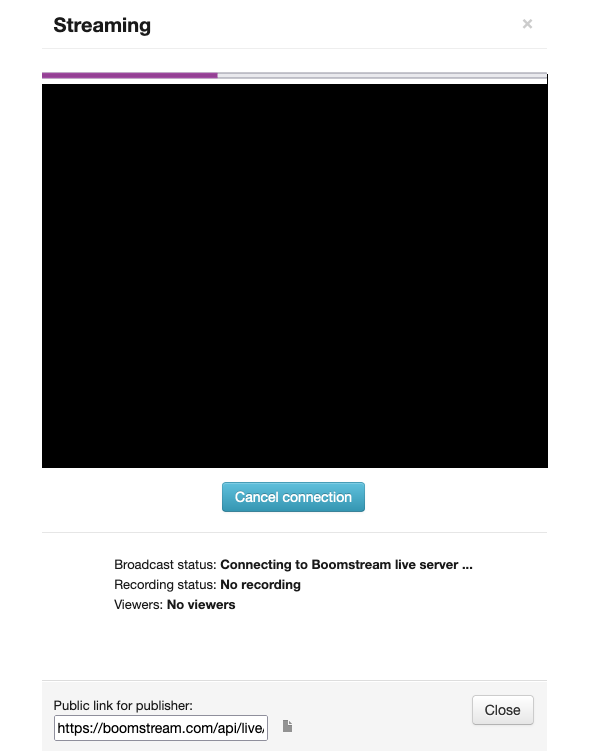Built-in web application for live broadcasting
We refreshed design of our web application for live broadcasting. These are new objectives:
1. Built-in application for live starts after clicking on functional button depicting camera.
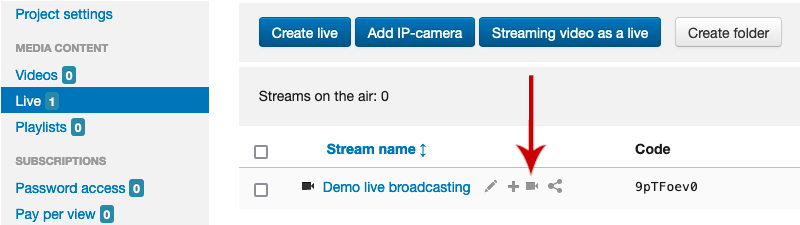
2. Player window opens
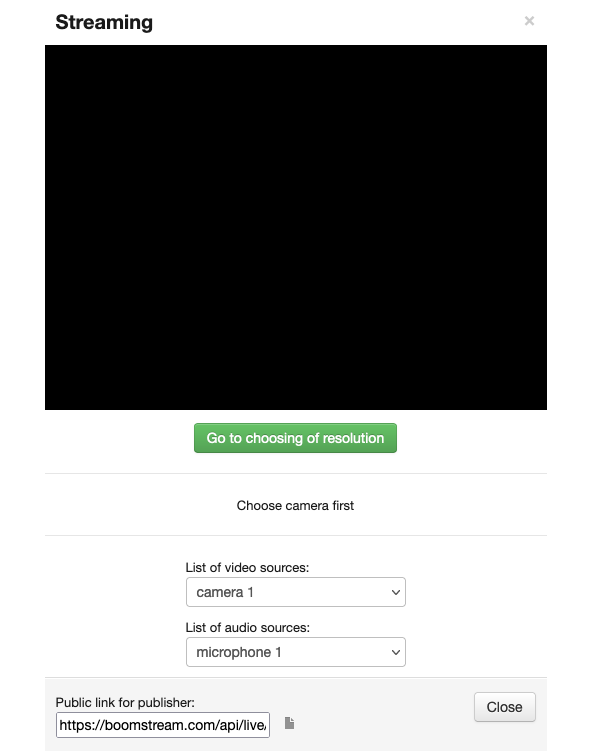
3. Clicking on "Go to choosing of resolution" will open a new window where you can choose resolution, go back to previous screen, copy a public link for publisher or start broadcasting:
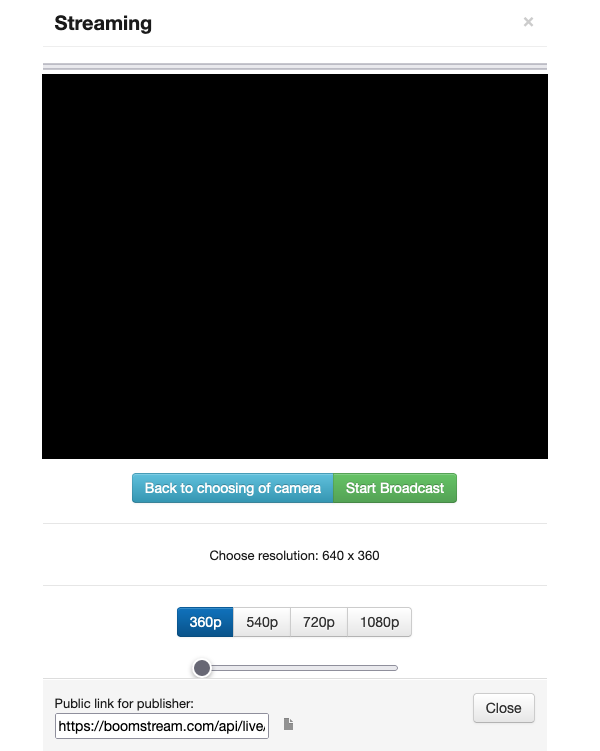
4. Clicking on Start broadcast starts live. Your settings are shown below "Cancel connection" button: broadcast status, recording status and viewers.