How to connect your PayPal account and platform Boomstream
This is a description of how to connect your PayPal account and platform Boomstream. It allows accepting payment with credit card and PayPal directly to your account without any fees from Boomstream. We will charge you only for storage and bandwidth. We connect PayPal as a paywall directly to the player.
If you already have PayPal account, the next step is to create API application to receive transactions. Below we will describe the process:
1. Go by the link and log in upper right corner.
2. Press “Create App” on new page.
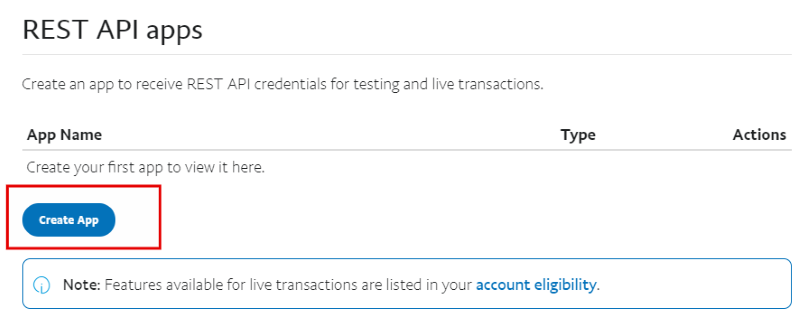
3. Name your new application and “create” it.
4. Go to the Live mode. If you do not switch to Live mode, your account will stay in Sandbox mode and will not be able to accept payments. IMPORTANT, PayPal can ask for additional information.
5. Press “Add Webhook”.
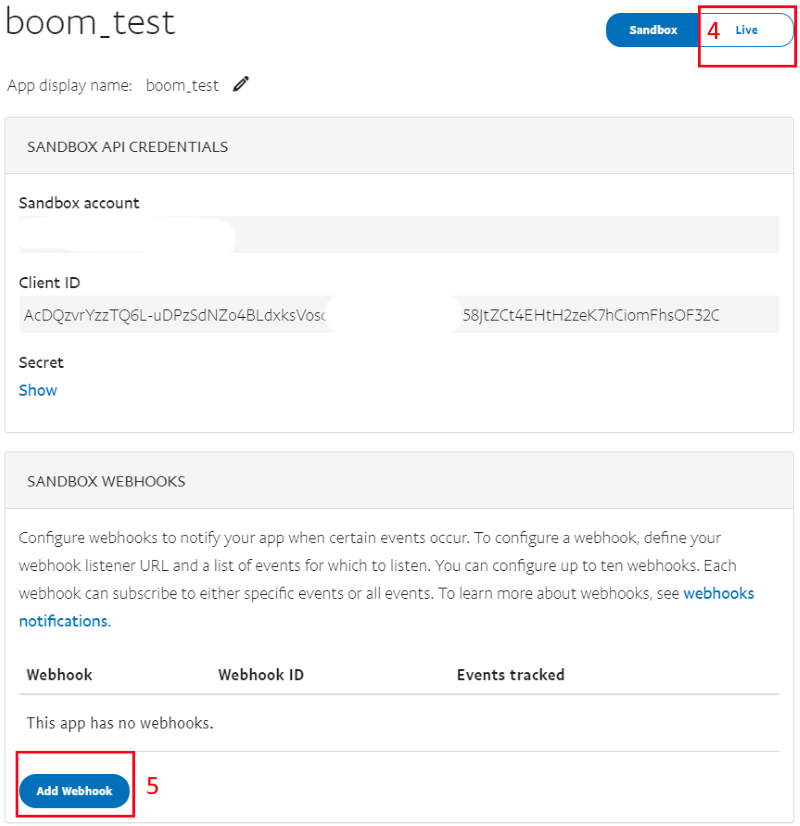
6. Enter this URL for webhook: https://boomstream.com/pay/paypal/result.html
7. Chose “All events” for Event types.
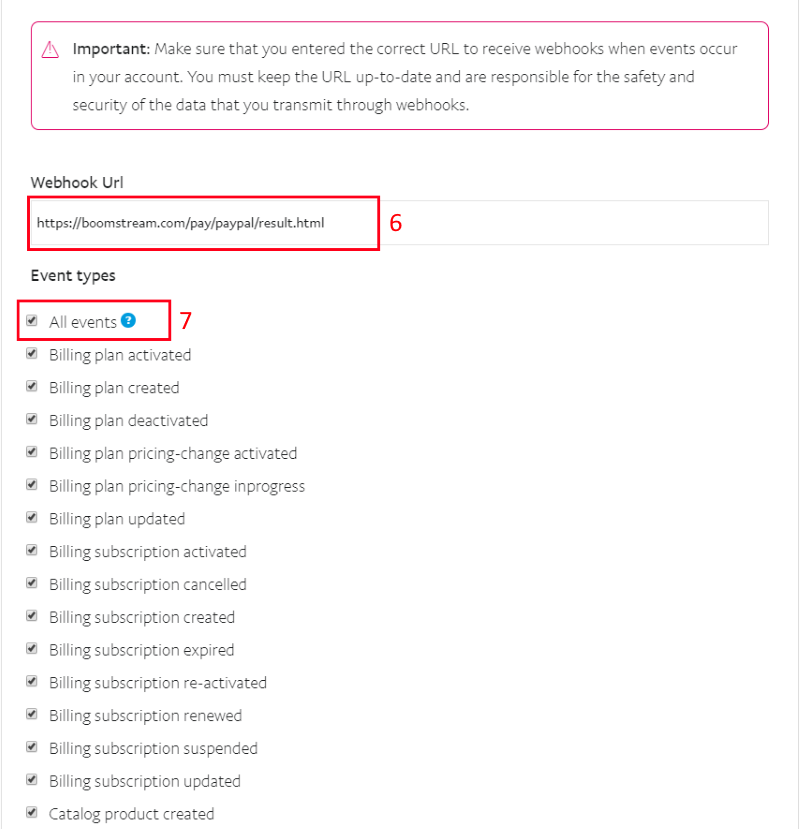
8. Press “Save” button in the bottom of the page.
To connect your Paypal account with our Platform we need Client ID and Secret. Simply copy it and send us with Ticket from your Boomstream account. Please notice that on screenshot Sandbox mode is shown, but you should switch to Live mode as in step 4.
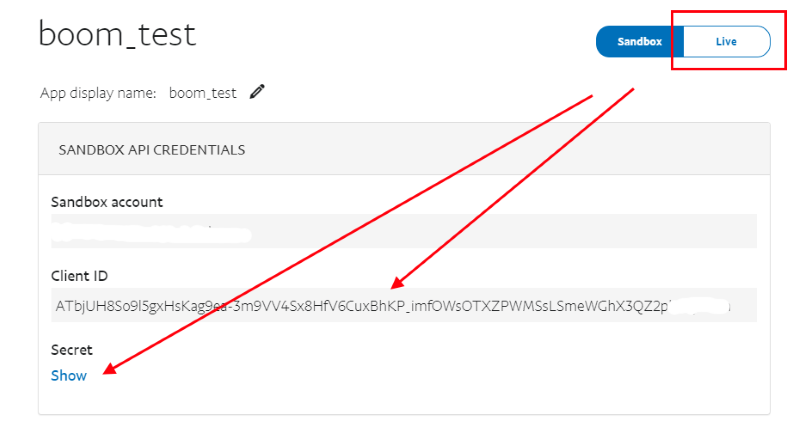
We should also know the currency which your PayPal account is set up.