Uploading via TUS client
TUS client is available on Boomstream. Use it to upload easily.
Upload to the root of the project
To upload files using TUS client to the project root, you must use the link from the project settings section:
Project settings -> Integration tab -> File upload form section
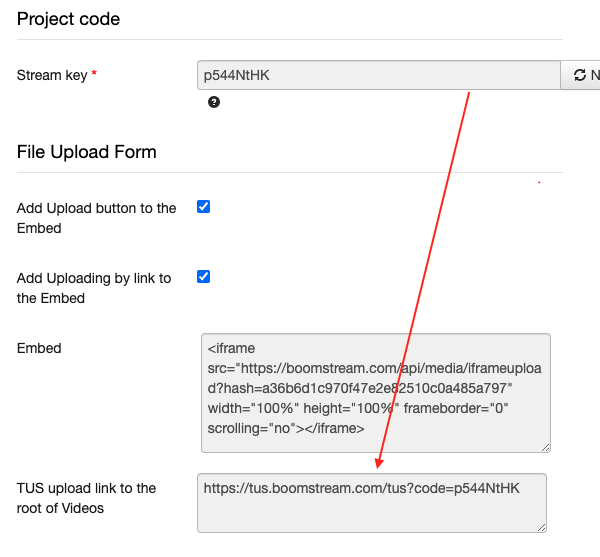
Uploading to the forlder
TUS link for uploading videos to the selected folder is displayed in the user’s personal account, on the content uploading page:
Video files -> Upload video -> on the right side of the page
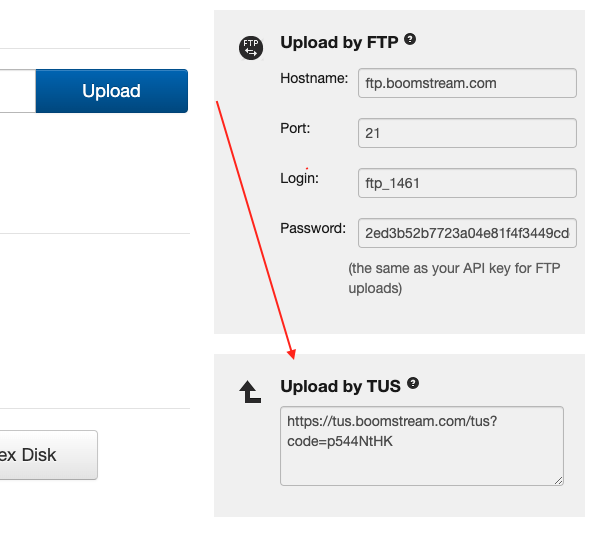
Preparing of TUS uploading link to Boomstream
https://tus.boomstream.com/tus?code=PROJECT_CODE
PROJECT_CODE can be obtained in the project settings section:
Project settings -> Integration tab -> Project code section
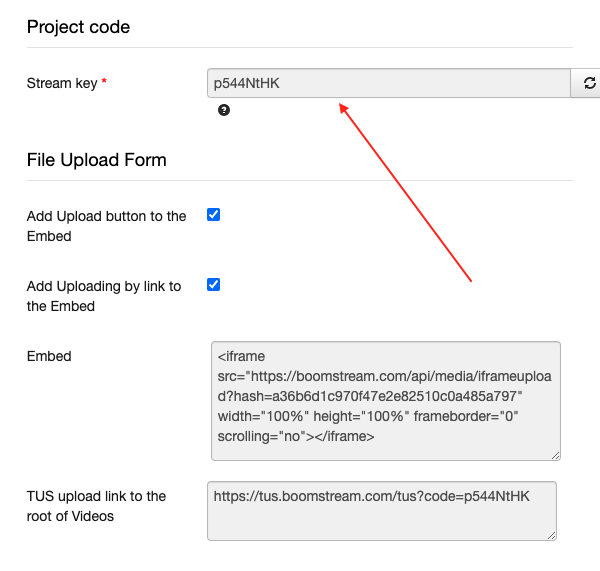
Source code example